Features
The features are still evolving
Data-collection
The tool features a simple interface to enter your answers over time and also invite co-respondents. Shown together with the questions is guidance text, as well as related Human Rights Norms and resources.
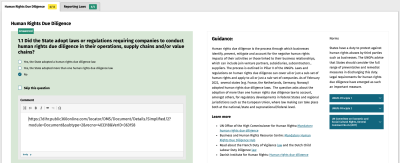
Review functionality
Valid data is important. Let a colleague review your answers. The reviewer can comment on answers and mark them as accepted or in need of revision. When the review is finished, the assessment owner will be notified.
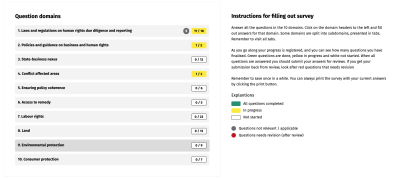
Print assessment
At all times, you can print the progress of the assessment as a PDF. For instance, if you want to share with other from your organisations, or just want to read it on paper instead. Download an example of a printed assessment.
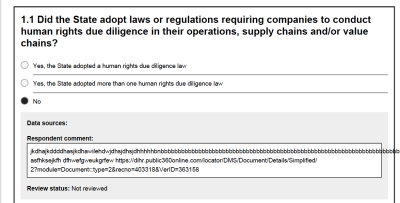
Get a Final Report
When the assessment is done, and approved, you can get the final report. The final report holds an index-score, summarizing the result on different domains. You can also see comparison with other countries from your region. The index should be read as an indication.
Be part of international database with your results
Let your answers enter the database for others to explore. Soon the monitoring tool will launch and online browser of all data and all calculated index for the finished assessments.
